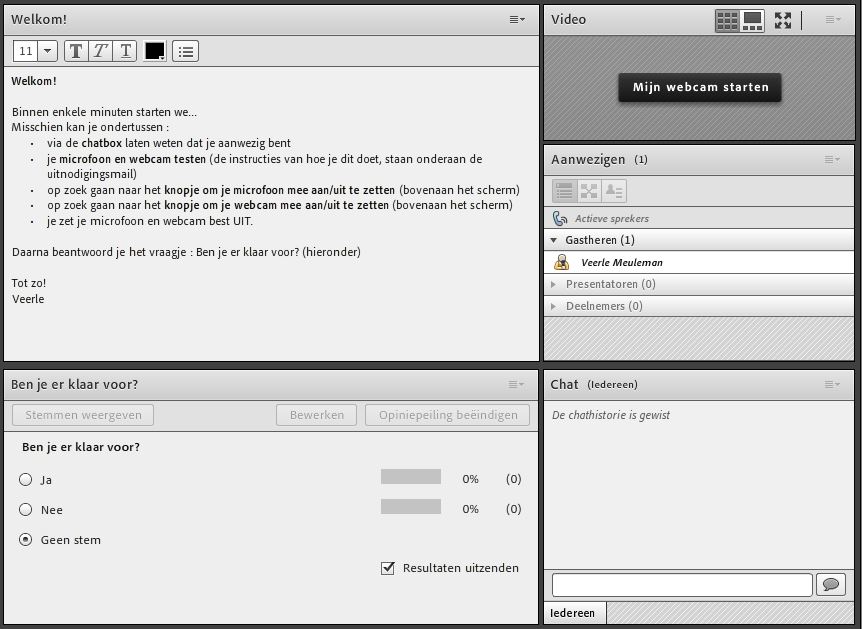Example: Homepage webinar (Adobe connect)
Below, you can find a print screen of the homepage of an online lesson which will be taught by means of Adobe connect.
How does this work?
The students enter this online course by clicking a link in the learning environment. The start-up screen shows the students which technical aspects they should test, which documents they need to have at their reach,etc. In order to avoid problems later on.
In case of technical glitches, there is a separate chat window where this can be reported. A technical assistant is already active in this chatbox before the start of the lesson.